Github Pages
Github Pages allows us to host a webpage directly on github. Often we do this in our project repo itself, so we keep the code and documentation / webpage all in one place.
Let’s learn how to host our webpage on github. First lets create a new repository:
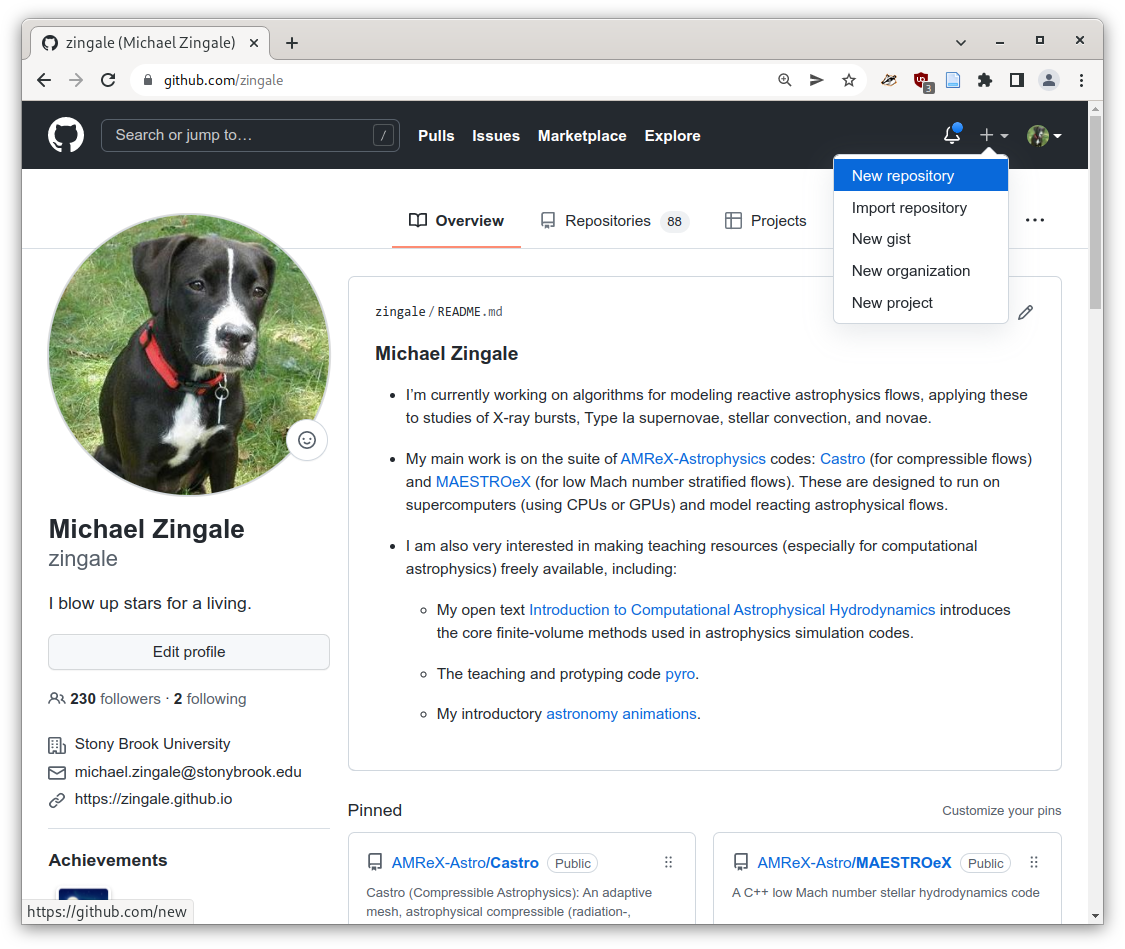
We’ll work on building documentation for our array class, so let’s
name this project cxx-array and check the add README option.
Keep everything else the same:
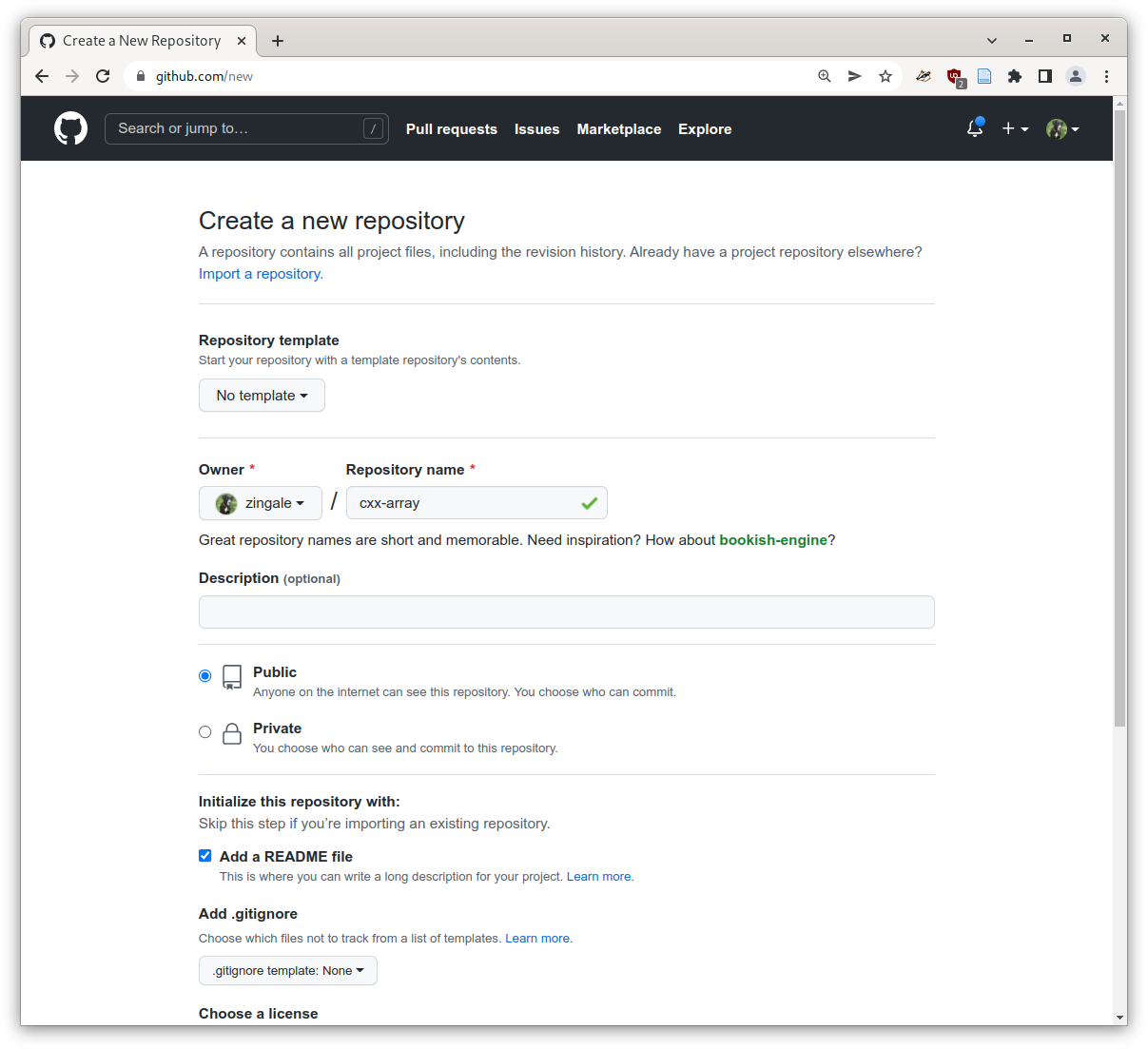
Now we can clone the repo on our local machine by finding the location under the “code” button:
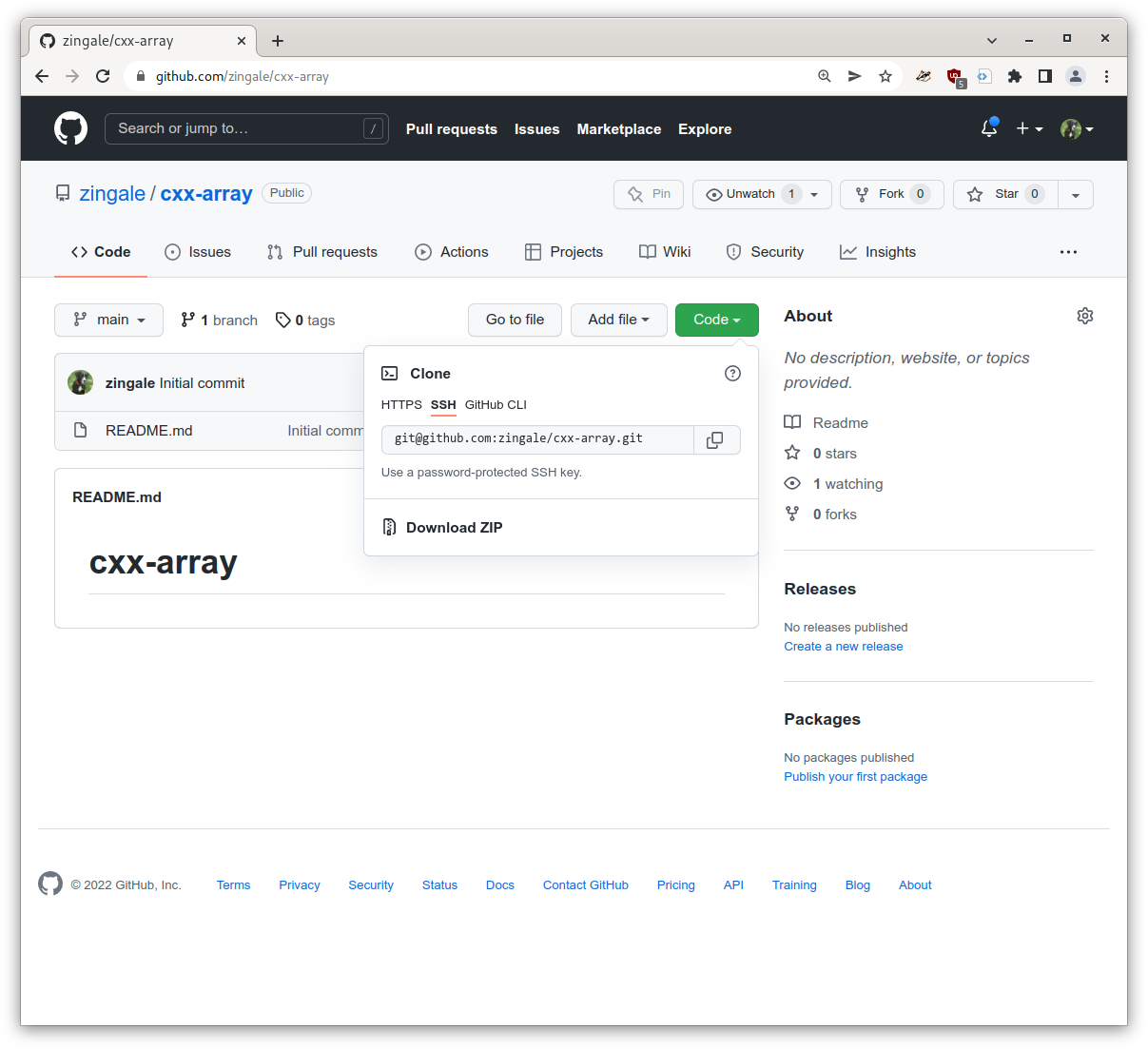
We would do:
git clone git@github.com:<username>/cxx-array.git
(where you replace <username> with your github username to get your
repo.
Now go to the settings for this repo and go to the Pages settings
and enable github pages for main in the /docs directory. And
click save.
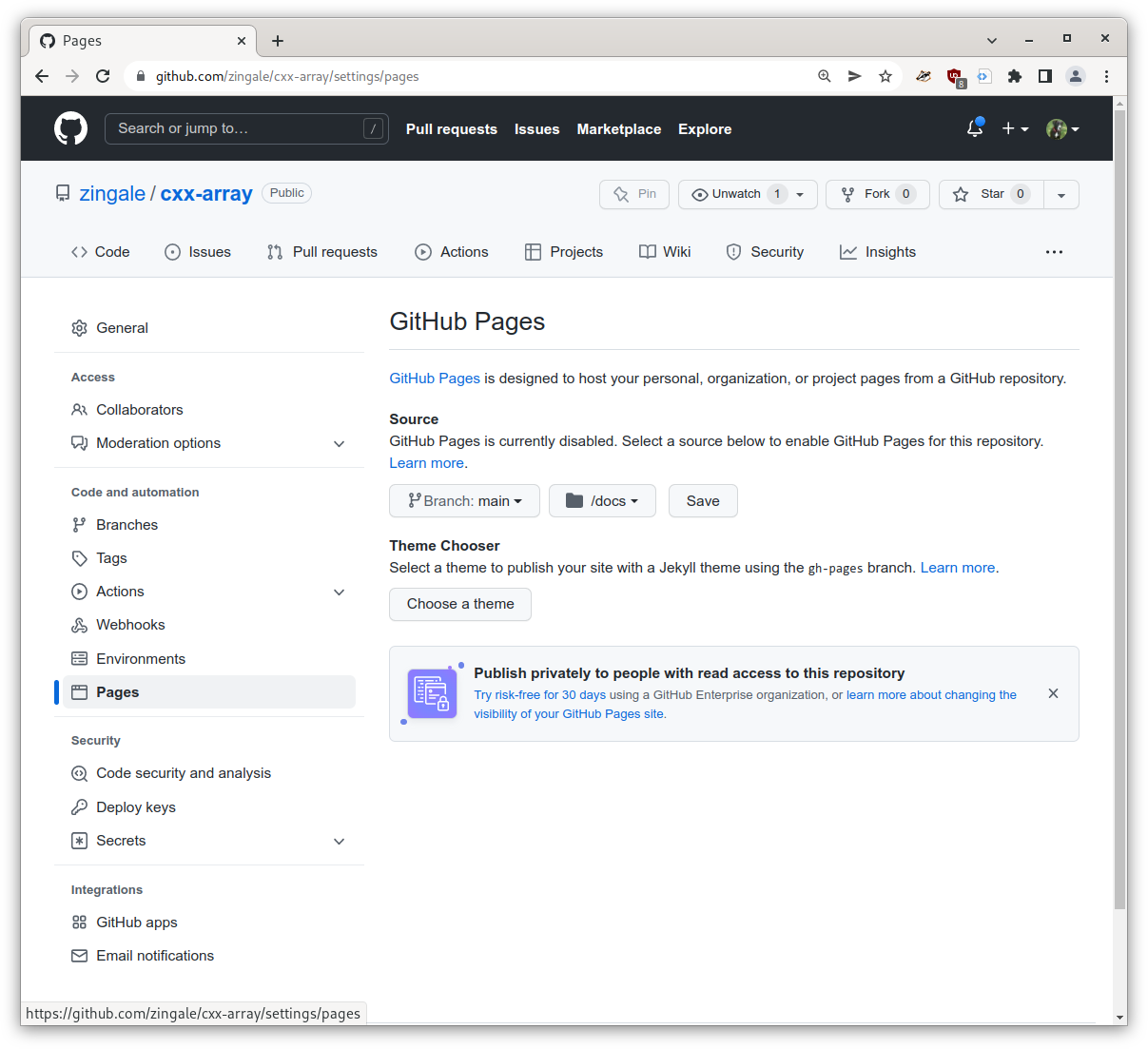
Creating our page
Now in our cloned repository, we need to create the docs/ directory
and put our initial page there. In your cxx-array/ create the docs/
directory:
mkdir docs/
Now let’s add the following index.html there:
<!DOCTYPE html>
<html lang="en">
<head>
<title>Hello</title>
<meta charset="utf-8" />
</head>
<body>
<h1>C++ Array Class</h1>
<p><tt>Array.H</tt> provides a simple C++ multi-dimensional array class.</p>
<body>
</html>
and finally add it. From within cxx-array/docs:
git add index.html
git commit -m "first webpage"
There is one more thing we need to do. By default, Github Pages looks for
a website in Jekyll format. We can
disable this by adding a .nojekyll file in our top level directory (cxx-array/):
touch .nojekyll
git add .nojekyll
git commit -m "add nojekyll"
Now we can push to github:
git push
After a minute or two, we can view our page at:
https://<username>.github.io/cxx-array/, where you replace
<username> with your github username.
Tip
Our page has an error—there are 2 <body> tags—the last should be </body>.
We can use a tool to catch errors like this:
pip3 install html5validator --user
html5validator index.html